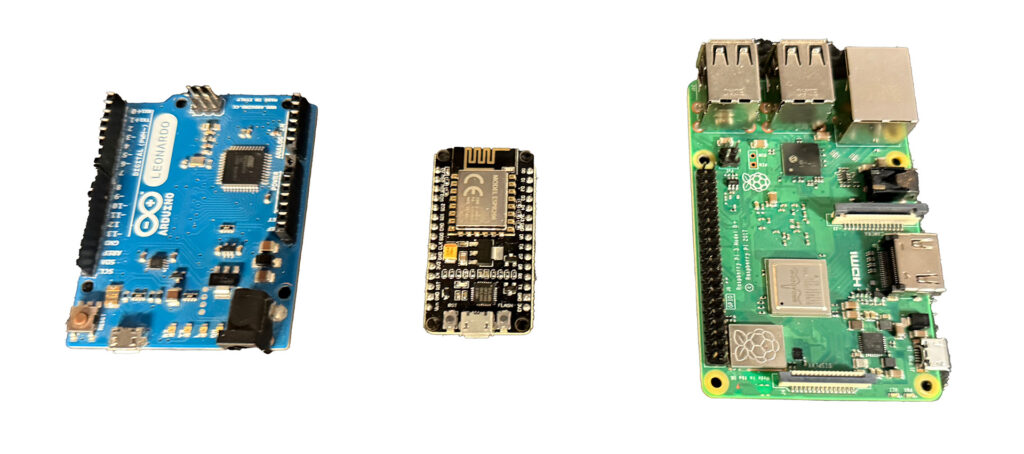While there’s errors in data in (calories in) and data out (energy expenditure) it’s your system that makes the difference on whether or not you lose weight.
Remember you need a calorie deficit in order to lose weight: Deficit = Calories In – Calories Out.
First you need to calculate your RMR or Resting Metabolic Rate or Basal Metabolic Rate. For this use an online calculator. Next you will need to add your total daily energy expenditure. (remember to actually calculate it vs. using the number below, they are illustrative.)
- Sedentary (multiply by 1.2) ~2400 calories
- Lightly Active (multiply by 1.375) ~2750 calories
- Moderately Active (multiply by 1.55) ~3100 calories
- Very Active (multiply by 1.725) ~3450 calories
- Super Active (multiply by 1.9) ~ 3800 calories
Now while the numbers above are illustrative, there’s no exact way to know what your calories out are because your TDEE is based on the kinds of food you eat, how active you are and how much you fidget. The best way to figure this out is to do the following:
- Track your meals daily for 1 week. Eat normally. Ensure hydration.
- Weigh yourself the same time a day, preferably in the morning before you eat or drink and after you use the rest room.
- Calculate your average weight and your average daily calories.
Now lets assume you’re around 2500 calories per day. If you want to lose a pound of fat or 3500 calories, you will need to eat 3500 less calories per week to create that deficit or 500 calories per day.
To avoid muscle loss, you will want to consume at least 1 gram per pound of lean body weight. So if you weigh 200 pounds and have a body fat percentage of 25%, your lean mass will be 150 pounds. Which means you’ll need to at least consume 150g of protein per day. 150 x 4 is 600 calories. Next you’ll need to divide the fat and carbohydrate calories amongst the remaining 1400 calories. If you pick 600 calories in carbs, thats 150g. Your remaining 800 calories can come from fat, 800/9 = 89g of fat.
Now that you know the amounts 150g protein, 150g carbohydrates, 89g of fat. You’ll need a meal planning system and maybe some supplementation to get enough protein. Typically I focus on protein first and let the rest fall in randomly, it works out if you eats lots of veggies. Additionally you’ll need a good food scale to ensure you’re calculating the right amounts of food.
Best of luck in your weight loss journey!